Originally titled Federation War (but renamed Captive in a recent ACE competition) this excellent Tony Crowther epic places you in the confines of a huge orbiting fortress somewhere in the depths of space. You are there, not unreasonably, because you are the most evil man in the Galaxy. Having been cryogenically imprisoned for two hundred years, you are woken by a malfunction within the holding computer. With absolutely no idea where or who you are, you proceed to explore the outside world via four droids, controlled by you from a small computer contained in a briefcase (handy eh?).
Each droid comes in kit form and is fully interchangeable with the others, giving rise to various possible attribute configurations. Together the four units form a sort of RPG 'party' that you move about in battle formation. Under your remote control, your droid party must traverse the 10 bases holding the fortress in its orbit, destroying the power source in each and obtaining a spacecraft to transport the party to subsequent fortresses. Once all 10 bases have been shut down, you must fly the droids to the central fortress in an attempt to rescue yourself.
The opposition is plentiful and comes in a variety of forms, ranging from violent dwarves through mechanical tanks to dragons! Coming up against any adversary requires fast reflexes, thankfully catered for by the icon driven interface, which makes for easy control in any situation. The icons themselves are arranged into relevant clusters and most fulfil a dual function, depending on which mouse button is pressed. The left button initiates an action, whilst the right allows the player to access a special feature relevant to that icon. The most obvious of the controls is the movement cluster, moving each droid in battle formation. This control also allows you to rotate your droid, giving you a view of your immediate surroundings whilst remaining in one spot.
Each droid may be moved around within the formation by clicking on two separate droid icons whereupon they will swap places. The lead droid is denoted by a crown on his position icon, (to the right of the control cluster), which also shows a simplified health and power reading and allows any droid to be promoted to leader simply by double-clicking the icon. Information on general health and the contents of each droid backpack may also be gained from this icon. It is from here that the droids may be modified - objects and even limbs may be exchanged. Other important icons include the multi-droid icon, (allowing the player to view the statistics of all droids at once) the hand icons (for allocating, swapping and using objects) and the disk icon, which allows the player to load or save a game in progress.
DUNGEON MASTERY
The majority of the screen is devoted to the mam viewing area, where the action is displayed in first person perspective (using a similar 30 style to that seen in Dungeon Master). Your location is viewed through the eyes of the leading droid - in the event of its demise the screen blacks out.
Battle against enemies is carried out by clicking on a droid's hand icon to administer a punch (if empty handed) or a blast from the current weapon held. In typical skill-based RPG style, different droids have different degrees of proficiency in using the various weapons. When creatures die, they may leave objects to be picked up, such as more weapons or money. Battles often lead to injuries, whereupon you wander around until you find a shop where any spare cash may be spent on armoury, useful extras or repairs to damaged droids. Above the main play-area are five screens displaying extra information, such as local environment or even a sneak peek to spot danger, using a remote camera which may be purchased from one of the shops.
Fans of Dungeon Master will find Captive an essential buy, combining the elements which made the former so successful, and adding the ability to control and modify four different droids (and save them for later use), giving the game a further element of strategy whilst retaining all the speed and action of an arcade game. For those with a less than strategic inclination, Captive will still prove exciting due to its large number of possibilities. It's also far from easy to complete, providing many hours of intriguing gameplay.
How to run this game on modern Windows PC?
People who downloaded Captive have also downloaded:
Black Crypt, Cadaver, Cadaver: The Last Supper, Chaos Strikes Back, Caribbean Disaster, Cannon Fodder 2, Castle Master, Cannon Fodder: Christmas Edition
©2024 San Pedro Software. Contact: 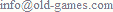 , done in 0.003 seconds.
, done in 0.003 seconds.