Playskool Puzzles is intended for young children and introduces them to the kinds of games (jigsaw puzzles, mix and match, connect the dots and coloring) kids have enjoyed for years. Each mode contains some aspect of the aforementioned game elements in an intuitive layout. Even so, you may want to monitor the child's activity, especially younger kids, to ensure understanding. Once they figure out how to play, the easy setup allows them to play without supervision.
All the activities require only the mouse to play and each is enlivened with sound, music and voice. While the number of puzzles and objects for each activity is finite, they can be combined in an almost infinite number of combinations, allowing for replay that will keep the player occupied and happy for hundreds of hours.
The sounds and animations are amusing and plenty of interesting activities occur in each picture. For instance, the ocean scene shows a girl swimming, a boy diving, fish, an octopus and more. When animated, the waves curl and all of the entities move.
The changing difficulty levels allow the game to grow with your child, challenging him or her with more involved games and puzzles. In addition, the game gives kids the opportunity to learn new words, learn numbers and the alphabet and experience the sounds some animals make. The "Make A Puzzle" activity introduces kids to art.
One of the nicest aspects of the program is the pleasurable feedback it provides. It's animated and instills a great deal of interest in the game for players. Animations depend on the picture or puzzle being displayed and can be as varied as fireworks, swarms of balloons, confetti and streamers, blaring trumpets and unrolling standards just to name a few. The puzzles themselves are challenging and keep the player's interest.
There aren't many bad points about the game. It can get a little repetitive after a while but many players will find that to be a plus rather than a minus since it lends a comfortable familiarity to the activities. The severest fault is the ease with which kids can access the difficulty options. They can make the game far too difficult or easy for themselves without knowing what they're doing, why, or how to fix it. At this point, parental intervention is required.
With both educational and entertaining aspects, both kids and adults will find something to love in Playskool Puzzles. Filled with lots of colors, sounds, words and pictures, kids will lose themselves for hours in the program and have a great time in the process.
Graphics: Large and bright, pictures are simple and easy to understand.
Sound: The voices are clear and easy to listen to and the sounds are amusing.
Enjoyment: Kids will lose themselves for hours in the program and never realize they are learning at the same time.
Replay Value: Excellent replay is provided for with the number of ways objects can be colored and combined and the three difficulty levels.
Playskool Puzzles is a set of five educational puzzles intended for kids aged 3 to 6:
Explore It! - The player chooses between four pictures (Park, House, Beach and Farm). Each location will have different elements and objects removed and placed randomly at the bottom of the screen. The main objective is to reassemble the picture by sticking the objects in their corresponding areas. Once the image is back to its original form, the player can click on some of its elements to explore them. For example, after completing the park, clicking on the circus within it will trigger a new such puzzle. Clicking on a particular object in the final exploration puzzle will reveal a separate animation featuring it and its name. This way, the kids can learn new words and associate them.
Puzzle Maker - A puzzle editor. Using the toolbox and a selection of premade objects, the user can create new puzzles or modify existing ones. Puzzle Maker will automatically import the last picture seen while playing any of the other puzzles. The picture can be cut in three different ways and after that you need to reassemble it as it's normally done in Jigsaw.
Connect the Dots - Clicking the numbers or letters in their correct numerical or alphabetical order will trace the margin of an object. After connecting all the dots correctly, the game will show the full object, its name and an animation for it.
Mix and Match - It involves combining different body parts to obtain a funny-looking character.
Jigsaw - An ordinary jigsaw puzzle.
In every puzzle it's possible to modify the original image's colors and draw other stuff on it using the toolbox. The result can usually be saved or printed. There are three difficulty settings: Easy, Medium and Hard.
How to run this game on modern Windows PC?
People who downloaded Playskool Puzzles have also downloaded:
Play-Doh Creations, Putt-Putt Saves the Zoo, Reader Rabbit's Reading 1, Pre-Algebra - Math Blaster Mystery: The Great Brain Robbery, Putt-Putt Goes to the Moon, Mr. Potato Head Saves Veggie Valley, Putt-Putt Travels Through Time, Sesame Street: Get Set To Learn
©2024 San Pedro Software. Contact: 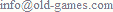 , done in 0.003 seconds.
, done in 0.003 seconds.