JumpStart Baby is targeted at the youngest audience -- those 9 to 24 months old. Teddy, the players' guide through the different activities, appeals to this age group as he bounces, laughs and coaxes children to press any key to continue the assorted games.
As the game begins, Teddy is in bed, waking up under a colorful mobile. As the view zooms in on the mobile, Teddy invites the child to come and play. Each toy on the mobile represents a different game, and hitting any key on the keyboard while a particular toy is spinning begins that game. Alternately, the child (or parent) can use the mouse to click on a particular toy to choose that game. This is one part of JumpStart Baby that is very difficult for a toddler to understand. They tend to just want things to start, and so they start hitting the keyboard. Children will not begin choosing the game until the upper age range, if at all. However, parents can choose the game in order to go to an activity they know the child likes, or to work on a specific skill such as naming colors.
The weakest of all the games in "Let's Make Music," which has four different instruments played by four stuffed animals. The game moves slowly, as each animal plays a portion of a nursery rhyme, and then they all play together. Hitting the keys has minimal effect, supposedly prompting the move to the next instrument. However, there was very little if any difference whether I hit the keyboard or let it play on it's own.
On the other hand, my daughter loved "Down on the Farm" from the time she was 6 months old. Pressing the keys brings out a new animal, and Teddy asks, "What sound do you make?" The animals, which include a dog, cow, horse, duck, cat and more, all make their specific sound when a key is pressed again. The animals are animated and exciting, and Teddy sings a new song to introduce each one.
Other games, such as "Where's Teddy" (play hide and seek with Teddy) and "Color Train" (children hit keys to move specific colored items onto the similar colored cars of a train run by Teddy) are appropriate for the youngest users (6 months -- 1 yr.). These games are easy to play and hitting keys has an immediate effect on the events in the games. "Puzzle Time", "Connect-the-Stars", "Picture Fun" and "Dress Teddy" are not as interesting to children under a year or a year and a half, depending on their level of development because of the higher level of complexity.
Knowledge Adventure suggests that children play this game sitting on a parent's lap, and I agree (the company calls this type of game "lapware"). This is not a game that a young child can sit down in front of and enjoy alone for any extended length of time, so if you are looking for a baby sitter, this isn't the game. For those willing to participate with the child the game is an exciting and fun tool for developmental learning.
Graphics: Simple shapes and bright colors that are engaging to a small child.
Sound: Catchy tunes with lots of repitition children love, but a bit tinny.
Enjoyment: Children love seeing that they can cause a reaction on the computer.
Replay Value: This is one of my daughter's favorite activities!
Wake up babies! Cuddly little Teddy has arrived to spend the day. He hopes to entertain with his eight upbeat activities--typical baby favorites! All the encouragement he needs is a key stroke here and there. So press any key and let the games begin.
Above Teddy's crib hangs a mobile. The objects hanging off the mobile represent different activities to try. Each object twirls in turn, and clicking or pressing a key while it twirls causes the associated activity to commence.
Baby can choose to dress Teddy--for snow or sand, find his farm animal friends--and hear their sounds, sort colored objects on the Color Train, join in a Sing-a-Long with Teddy's friendly band, connect stars to draw pictures in the sky, help Teddy complete simple puzzles, search for Teddy in a game of Hide and Seek, or help color an amusing picture. In each case Baby must press keyboard keys on cue to allow the activity to proceed.
How to run this game on modern Windows PC?
People who downloaded JumpStart Baby have also downloaded:
JumpStart Preschool Year 2, JumpStart 1st Grade, JumpStart Pre-K, JumpStart Toddlers, JumpStart 2nd Grade, JumpStart Kindergarten Reading, JumpStart Adventures: 3rd Grade - Mystery Mountain, JumpStart Adventures: 5th Grade - Jo Hammet, Kid Detective
©2025 San Pedro Software. Contact: 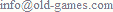 , done in 0.001 seconds.
, done in 0.001 seconds.