PC gaming has had it's fair share of dynasties over the years. The King's Quest Series, The Bard's Tale, and Hardball are a few examples. But perhaps the oldest and most renowned of these is Microsoft's Flight Simulator. In it's fifth incarnation, Flight Simulator has gotten another facelift. Sporting advanced graphics and new levels of realism, this old dog has learned some new tricks, and has once again set the standard of realism for the flight simulator industry.
FS5 is not really a game, it is more of a software toy. The basic engine of the game is flight. There are no missiles, guns, or enemies. The only excitement generated from this game is swerving ten feet from the Empire State Building, or landing on the Golden Gate Bridge. But where the simulator really starts to kick is realism. This is probably the closest thing to real flying next to actually taking off in a Cessna. Everything matters, from the wind, to gravity. If a gust of wind hits your plane at 5,000 feet, you'll begin to pitch. If it's strong enough, you may even flip over. That's realism.
The basic facets of the game are solid. Installation was a snap, and the requirements to get the game up and running are quite low. Sound effects are what you might expect, ranging only from the whirr of the engine to the smashing windows as you plow into the ground or a nearby building. Game controls are easy to learn, yet hard to master. You can use a joystick, keyboard, or mouse to control your flights. I recommend a joystick or flight yoke.
The graphics, although not picture perfect, are well suited to the game. Granted, it's not SVGA (and if it is, it's not as good as I thought), but they are very well done considering the amount of area covered by them in only 10 megs. Notable landmarks from the various areas can be found, such as the Statue of Liberty and the Brooklyn Bridge. In the areas without specifically created graphics, computer generated graphics simulate the terrain, with the exception of bodies of water. This allows you to navigate across the country by water.
That in itself is a unique aspect. Each area, including New York, Los Angeles, San Francisco, and many others, all connect. It is conceivable to fly from New York to the Great Lakes, then head due west and eventually hit Mount Rainier and Seattle. I found that to be the most unique and wonderful part of the package. As a bonus, scenery sets fit right into this world like a puzzle piece. Say you get a Philadelphia scenery pack, you can then fly south from New York right into Philadelphia.
But how does it fly? Well, it's easy to get in the air, but it's difficult to master flying. In other words, if you just want to get off the ground and fly around, you can. But it'll take some practice in navigating and piloting to take off from La Guardia in New York City and land 3000 miles away in San Francisco. Flying itself is realistic in itself. No hairpin turns like the ones you can pull off in that Zero fighter. You bank too much and you'll go into a spin and crash faster than you can think. And if you try to turn on a dime in a Lear Jet, you tend to end up on the ground, without your gear down.
Lear jet? , you wonder. FS5 offers four different planes to fly, each with it's own control panel and unique characteristics. The Cessna is the traditional sight seeing plane. It does well at low altitudes and does not go terribly fast. The slick Lear Jet offers faster speed with its jet engines. My personal favorite, the glider, is an engineless craft which must be towed into the air. With it, you must ride with the winds and the thermals, or you'll drop very quickly. And the Sopwith Camel offers very slow, low to the ground flying.
If you want to just skip right past the takeoffs and approaches, you can use one of the many presaved situations, which put you in the air on approach to one landmark or another. For example, one situation places you on approach to the Golden Gate Bridge, with the aircraft carrier Nimitz directly in front of you. Another one leads you on a tour of New York City. There are many others to choose from, each from a different area in the virtual world.
Also included with the simulator is a crop dusting game, which, although adding diversity to the program, I found to be less than stellar. I found it much more interesting to fly past the more notable landmarks. I must admit, I couldn't resist flying INTO some of the more famous landmarks. Hey, who hasn't wanted to crash right into the Statue of Liberty in a Lear Jet?
There are very few flaws in the game. It does have unlimited playability, because you can basically fly anywhere in the world. One of the more sophisticated aspects which I never could get a handle on, though, was the navigational radios. They are there to help guide you on your way to different airports, but I never could get them to function the way I wanted. This is somewhat trivial though, because it's just as easy to fly by landmarks and compass readings.
In the dozen or so years since the original Flight Simulator debuted, Microsoft has done an outstanding job supporting this product, and every release made the product better. This dedication to it's product has made it the best selling game in history. Once again, Microsoft has done a great job in bringing an old game into the nineties, and once again set the standard for non combat flight simulators to follow. Bravo!
The fifth take on the Flight Simulator series. This version added SVGA graphics, textures in certain areas, sound card support, and two new flight areas, Paris and Munich. This was the final DOS-only release.
How to run this game on modern Windows PC?
People who downloaded Microsoft Flight Simulator (v5.1) have also downloaded:
Microsoft Flight Simulator (v4.0), Microsoft Flight Simulator 98, Microsoft Flight Simulator 2000: Professional Edition, Microsoft Flight Simulator (v2.0), Microsoft Flight Simulator (v3.0), Microsoft Flight Simulator (v1.0), Microsoft Flight Simulator for Windows 95, Microsoft Flight Simulator 2004: A Century of Flight
©2025 San Pedro Software. Contact: 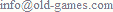 , done in 0.001 seconds.
, done in 0.001 seconds.